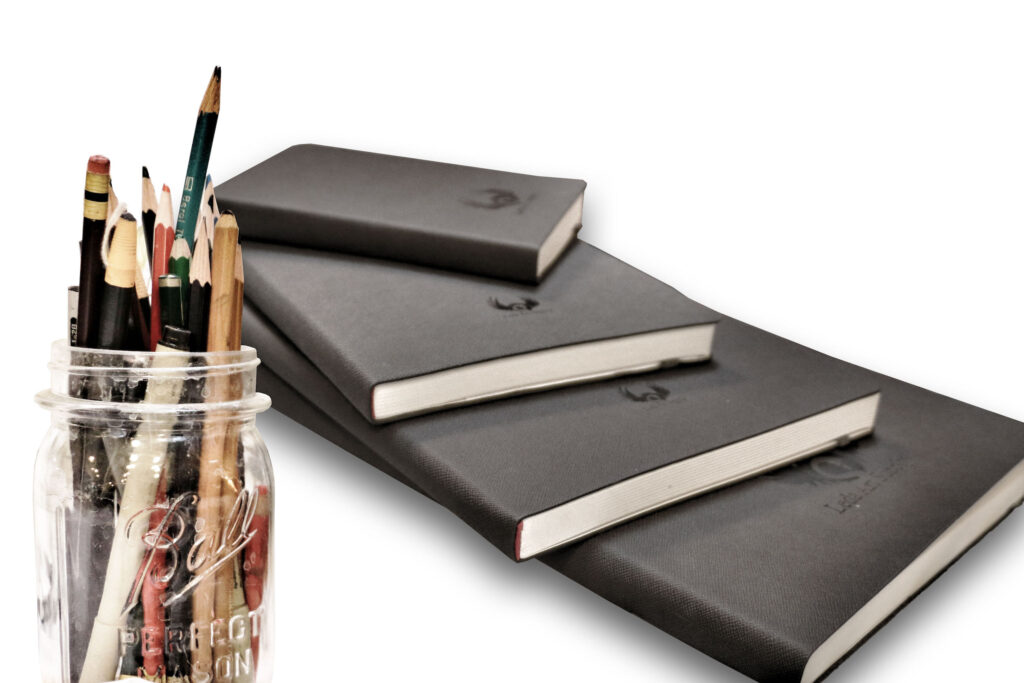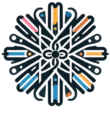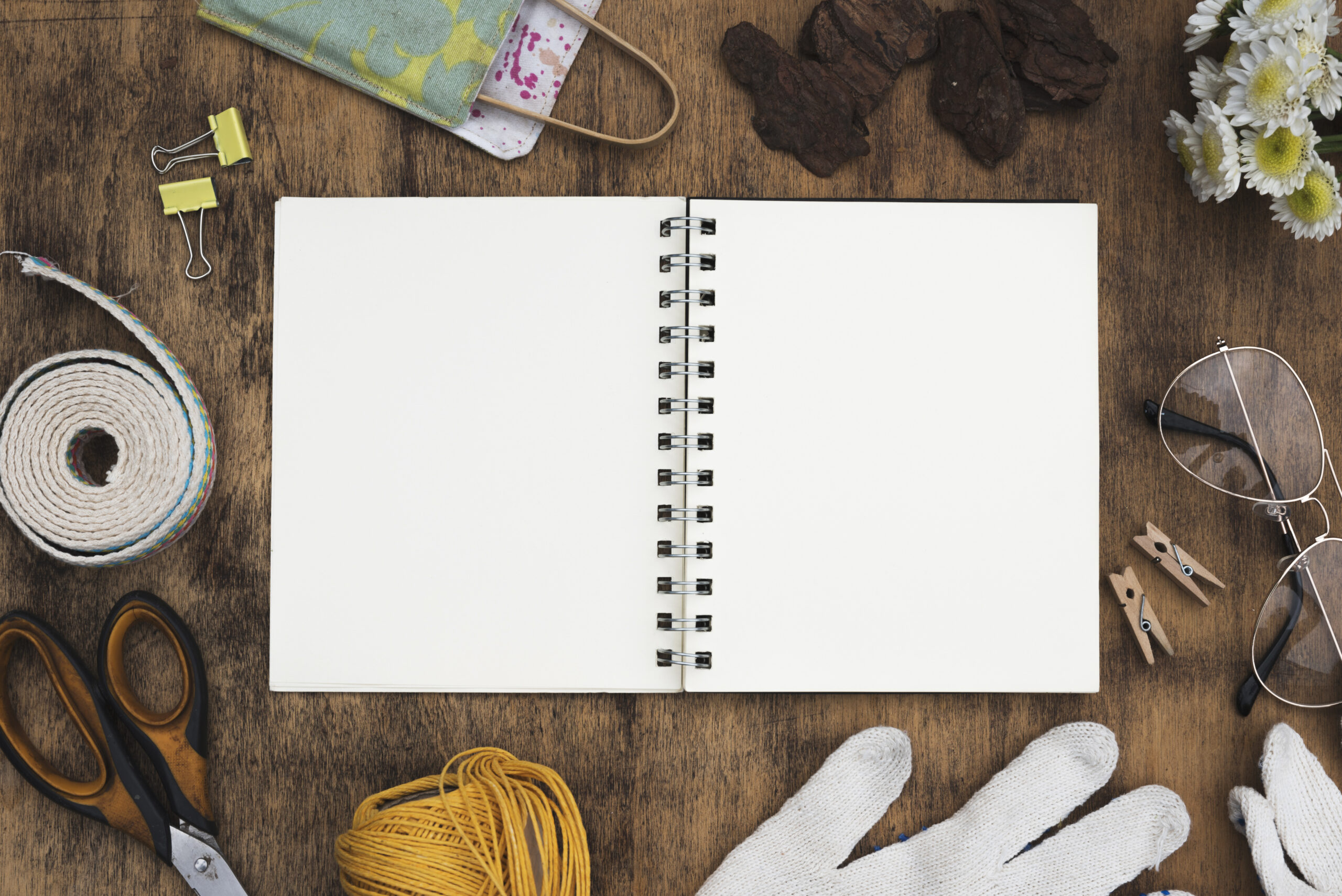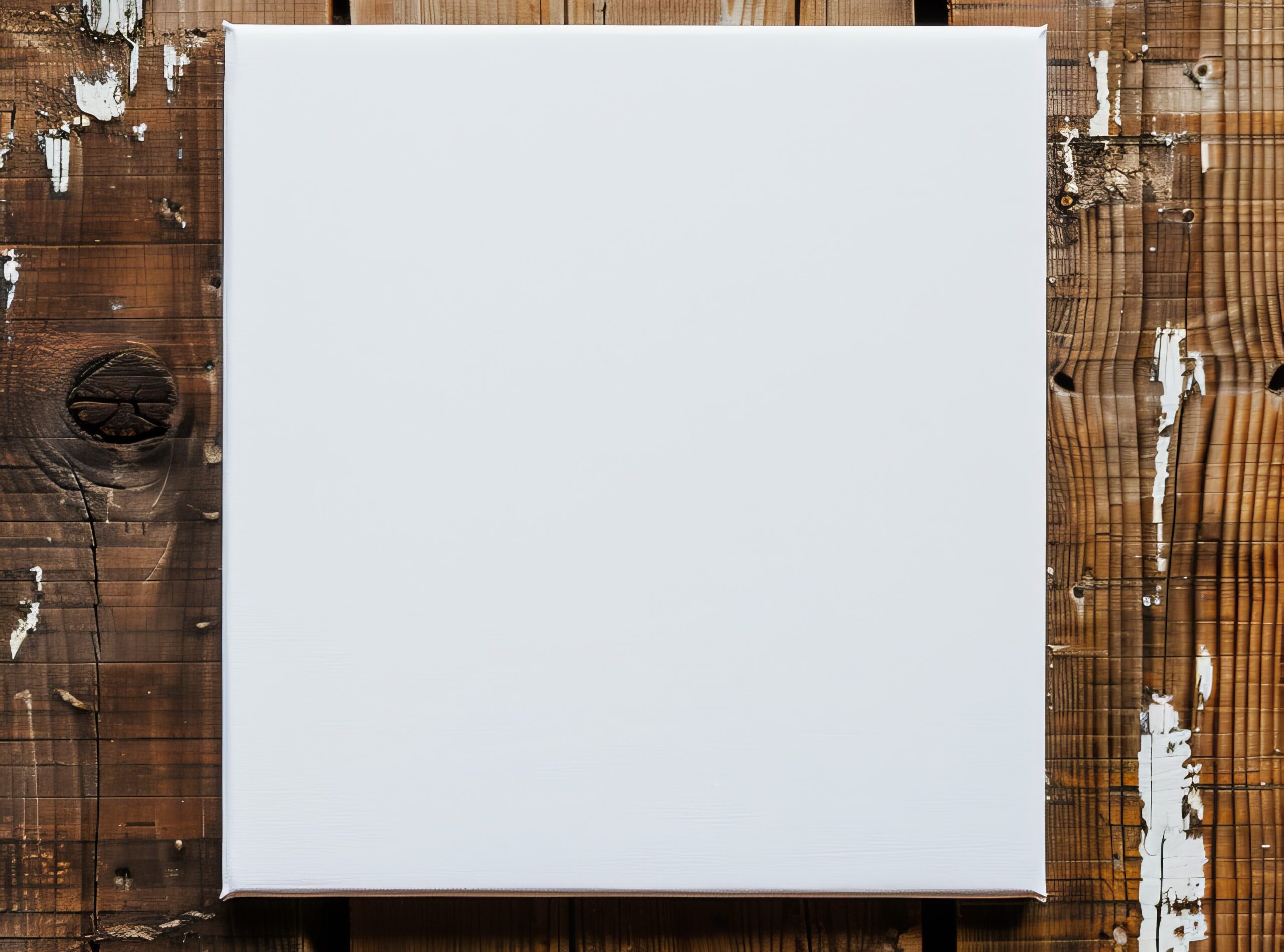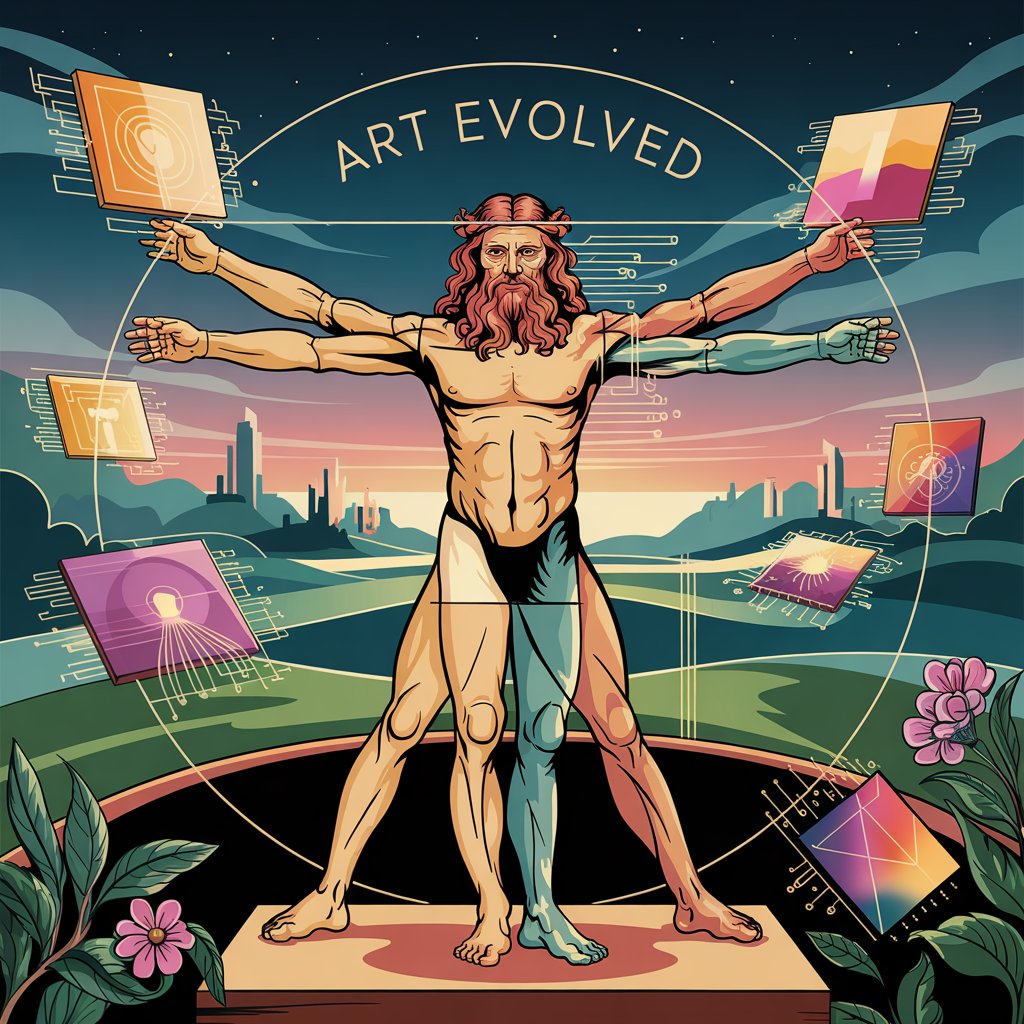
“The world is but a canvas to our imagination.” – Henry David Thoreau
For centuries, the journey of an artist has been intrinsically linked to feedback. From the master’s studio where apprentices’ sketches were rigorously examined, to the spirited debates in Parisian salons dissecting the latest works, critique has served as the crucible for growth. The discerning eye of a mentor, the varied perspectives of peers – these interactions have shaped artistic trajectories and fueled innovation.
Today, a dramatic development is underway, democratizing access to critique through the innovative landscape of online art coaching platforms powered by artificial intelligence. Imagine uploading a photograph of your freshly painted watercolor, your charcoal sketch still dusted with residue, and receiving near-instant feedback that delves into composition, light, and even the subtle nuances of your emerging style. This is no longer a futuristic fantasy but a tangible reality offered by a growing number of AI-driven art critique applications.

The Digital Salon: What These Platforms Offer
These platforms leverage the power of advanced AI and machine learning to analyze uploaded images of traditional artwork. While they may not replicate the nuanced understanding of a seasoned human mentor entirely, they offer a remarkable array of features:
- Technical Analysis: AI algorithms meticulously examine fundamental artistic elements. They can assess the balance of your composition, the effective use of light and shadow, the accuracy of your perspective, and the harmony of your color palette.
- Stylistic Insights: Beyond the technical, some AI tools are trained to recognize and comment on stylistic choices. They might identify elements reminiscent of certain art movements or suggest ways to further develop your unique voice.
- Actionable Suggestions: Many of these apps go beyond simple observations, providing concrete steps for improvement. They might suggest adjusting the focal point, refining brushstrokes, or exploring alternative color combinations.
- Varied Feedback Tones: Recognizing that artists respond differently to critique, some platforms offer options to tailor the tone of the feedback, ranging from encouraging and constructive to direct and even humorous.
- Accessibility and Speed: Unlike traditional critique settings that require scheduling and often come with a cost, these AI tools offer immediate feedback at your convenience, breaking down geographical barriers and time constraints.

The Allure of the Algorithm: Why Experiment with Free Trials
For artists of all levels, the prospect of readily available feedback is compelling. The often-free trial periods offered by these platforms present a unique opportunity to experiment with this innovative approach to artistic development:
- Democratized Critique: Historically, access to insightful critique could be limited by location, connections, or financial constraints. These apps open the door to feedback for anyone with a smartphone or computer and an internet connection.
- Overcoming Inhibition: Sharing artwork for critique can be daunting. The initial interaction with an AI can feel less vulnerable than presenting work to a human, providing a safe space for artists to receive their first feedback.
- Identifying Blind Spots: We often become so immersed in our own creations that we miss fundamental issues. An AI, with its objective analysis, can highlight areas for improvement that we might have overlooked.
- Iterative Learning: The speed of feedback allows for rapid experimentation. Artists can make small adjustments to their work and quickly upload a new image to see how the AI responds, fostering a cycle of continuous learning.
- Exploring Different Perspectives: The option to choose different critique styles can expose artists to varied ways of seeing their work, prompting new considerations and approaches.
- Cost-Effective Exploration: The free trial periods allow artists to experience the benefits of AI critique without any initial financial commitment, making it a low-risk way to explore a potentially valuable tool.

On Threshold of a Creative Revolution
The emergence of AI-powered art critique tools marks a significant development for how artists learn and grow. Throughout art history, critique has played a vital role:
- The Guild System: In medieval guilds, masters provided rigorous critique to apprentices, ensuring standards of craftsmanship and guiding their development.
- The Renaissance Workshop: The collaborative environment of Renaissance workshops fostered continuous feedback and learning among artists.
- The Academy and Salons: Formal institutions like the French Academy and the Salons provided platforms for critique and shaped artistic discourse.
- Modern Art Movements: Even in more individualistic modern art movements, informal gatherings and critical writings played a crucial role in shaping artistic ideas and providing feedback.
The core significance of critique lies in its ability to provide artists with external perspectives, identify areas for improvement, and foster a deeper understanding of their craft. AI-powered platforms offer a modern, accessible iteration of this essential process.

Decoding the Digital Critic: How These Apps Work
Let’s delve into specific examples of how these apps function:
- Writingmate’s AI Art Critic (Web):
- How it works: You visit their website and upload an image file (e.g., a JPG of your painting). You then select a critique style (e.g., “constructive”). The AI analyzes the image and generates a text-based review.
- Example: You upload a landscape painting. The AI might say, “The use of atmospheric perspective in the background effectively creates depth. However, the foreground lacks detail and appears flat. Consider adding more texture to the foliage.” If you selected “sarcastic” mode, the feedback might be more cutting but still point to areas for improvement.
- Pricing: Completely free.
- Steps:
- Go to the Writingmate AI Art Critic website.
- Click the “Upload Image” button and select your artwork file.
- Choose your desired critique style from the dropdown menu.
- Click “Generate Critique.”
- Read the AI-generated feedback.
- Foundmyself AI Art Critique Generator (Web):
- How it works: You navigate to their critique tool on the Foundmyself website and upload your artwork image. The AI processes the image and provides a more structured, paragraph-by-paragraph text critique.
- Example: After uploading a portrait, the AI might comment, “The subject’s gaze is engaging and creates a focal point. The color palette is muted and contributes to a somber mood. However, the lighting across the face is somewhat flat, lacking strong highlights and shadows to define the form more effectively.”
- Pricing: Free, but may require a free account for extended use.
- Steps:
- Go to the Foundmyself website and find the AI Art Critique Generator.
- Upload your artwork image.
- Click “Generate Critique.”
- Review the detailed text feedback. You might need to sign up for a free account after a certain number of uses.
- Writecream Personalized Art Critique Generator (Web):
- How it works: Similar to Writingmate, you upload an image or even provide a text description of your artwork. You can sometimes customize the tone or focus of the critique. The AI then generates a text-based analysis.
- Example: If you upload an abstract piece, you might receive feedback like, “The dynamic composition and bold color choices create a sense of energy. The lack of a clear focal point could be interpreted as either intentional or a point for further exploration. Consider how the negative space contributes to the overall balance.”
- Pricing: Free for basic use, no login required initially.
- Steps:
- Visit the Writecream website and access the Art Critique Generator.
- Upload your image or enter a text description.
- Adjust any customizable settings (tone, focus) if available.
- Click “Generate Critique.”
- Read the generated text feedback.
- YesChat Art Critic (Web AI Assistant):
- How it works: This is a chat-based interface. You upload your image into the chat window, and the GPT-4 powered AI engages in a more conversational critique, often providing a structured evaluation and allowing for follow-up questions.
- Example: You upload a figure drawing. The AI might respond with an initial overview, “This figure drawing demonstrates a good understanding of basic anatomy. The proportions are generally accurate, and the linework is confident. However, the shading is somewhat inconsistent, particularly around the shoulders. What were you trying to convey with the lighting in this area?” This allows you to ask for specific advice on the shading.
- Pricing: Free trial, but likely requires a paid subscription for extensive use.
- Steps:
- Go to the YesChat.ai website and access the Art Critic.
- Upload your artwork image into the chat.
- The AI will initiate the critique. You can then ask follow-up questions for more specific feedback.
- Critique – AI Design Review (iOS App):
- How it works: This is a mobile app for iOS devices. You upload or take a photo of your artwork within the app. The AI analyzes it based on design principles (balance, contrast, etc.) and provides scores and specific suggestions.
- Example: You upload a still life painting. The app might give a “Composition Balance” score of 7/10 and suggest, “Consider shifting the placement of the fruit slightly to create a more dynamic visual flow.” It might also give feedback on “Contrast” and “Hierarchy.”
- Pricing: Free to download with in-app purchases for a subscription (around $3.99/month) to unlock full features and unlimited critiques.
- Steps:
- Download and install the “Critique – AI Design Review” app on your iOS device.
- Open the app and upload an image from your gallery or take a new photo.
- The AI will analyze the image and provide feedback with scores and suggestions based on design principles.
- For full access, you may need to subscribe.
- Instant Art Review (iOS, Android soon):
- How it works: This mobile app (currently iOS, Android in development) is specifically designed for art critique. You upload a photo, and the AI provides a written review along with an “Actions” list of concrete improvement tips.
- Example: You upload a portrait sketch. The AI might say, “The overall expression of the subject is well-captured. The use of line to define the features is effective. Actions: 1. Soften the harsh lines around the jawline. 2. Add subtle shading to create more volume in the hair. 3. Check the alignment of the eyes.”
- Pricing: Free to download and try, with a subscription (around $3.99/month) for unlimited use and full features.
- Steps:
- Download and install the “Instant Art Review” app on your iOS device (or wait for the Android release).
- Open the app and upload or take a photo of your artwork.
- The AI will generate a written critique and an “Actions” list.
- For unlimited use, you may need to subscribe.

The Horizon of Helping Hands: AI and the Future of Artistic Communities
Looking ahead, the integration of AI within online artistic communities holds immense potential to further empower artists:
- AI-Aided Peer Review: Imagine platforms where AI can pre-analyze uploaded artwork, providing initial feedback and highlighting specific areas for peer reviewers to focus on, making the critique process more efficient and targeted.
- Personalized Learning Paths: AI could analyze an artist’s work and feedback history to suggest relevant tutorials, exercises, and even connect them with mentors specializing in their areas of need.
- AI-Powered Style Exploration: Artists could experiment with different styles by using AI to analyze their work and suggest variations or related artistic approaches to explore.
- AI as a Collaborative Partner: Future AI tools might even assist in the creative process itself, offering suggestions for composition, color palettes, or even generating initial sketches based on an artist’s input.
- Building Stronger Communities: AI could help identify artists with similar styles or interests, facilitating more meaningful connections and collaborative opportunities within online communities.
The novelty of these AI-powered tools is not just in their technological sophistication, but in their potential to democratize access to insightful feedback and foster a more dynamic and supportive environment for artistic growth. By experimenting with the often-free trial programs available, artists can step into this evolving landscape and discover new ways to refine their craft and connect with a global community, guided by both the logic of algorithms and the enduring spirit of artistic inquiry. The significance lies in opportunity for artists to learn, connect, and create, with AI serving as an increasingly valuable partner in that journey.

PREMIUM SKETCHBOOKS
For those ready to begin or deepen their sketchbook practice right now, we at The Creativity Initiative recommend Leda Art Supply sketchbooks for their versatile paper quality and durability. Their range of sizes accommodates everything from quick on-the-go sketches to detailed studio studies, while the smooth, cream-colored paper accepts multiple media beautifully. The lay-flat binding ensures comfortable drawing across the entire page, making these sketchbooks ideal companions for artists at any stage of their journey. Leda mechanical pencils with black and colored leads are also a favorite.